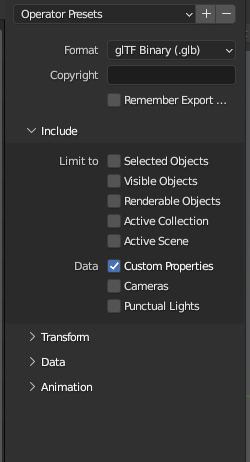Export from Blender
Click on File > Export > glTF 2.0 from the menu bar.
Choose the export folder and the name of the GLB file.
In the include panel, UNCHECK everything except for Custom Properties.
:::Important
enable custom properties by checking Export Custom Properties in the extras panel. This will allow BYOM to read your interactivity settings from Blender.
:::