Adding Interactivity
Now, we have the world. We can add interactivity to our world. There are a lot of different kind of interactive elements like meeting tables, youtube panels, games built by UltimateWorld and open source independent creators like you.
For this tutorial, we will create a simple spawn point. Every world needs this to spawn players.
Create a spawn point
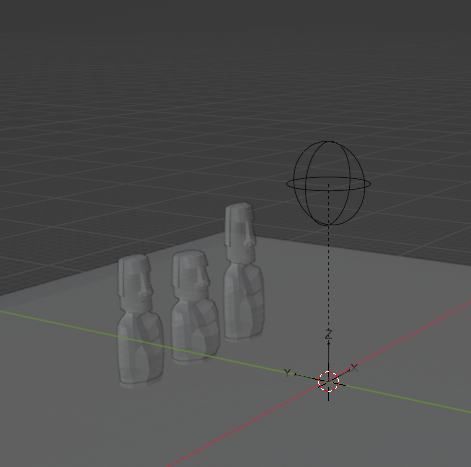
To add interactivity to your world, such as spawning points, triggers, animations and sounds, you need to follow these steps:
Switch to top view
To switch to the top view in Blender:
- Press
Numpad 7on your keyboard or select View > Top from the menu bar.
Create the spawn point
Hold
Shiftandright clickon any location on the floor of your world where you want the user to spawn. This will set the 3D cursor at that location.Go to the BYOM tab on the right side of the screen and click on Create Spawn Point. It will create few empty objects. This is the spawn point object.
Tip: If the button is greyed out, make sure that no object is selected.
Future Plans
Other interative elements and module for user created interactions is coming soon to BYOM.